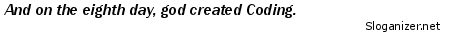| View previous topic :: View next topic |
| Author |
Message |
GiGa
Indago Uzvarētājs

Joined: 25 Sep 2003
Posts: 887
|
 Posted: Sun Mar 27, 2005 10:52 pm Post subject: ODE's sakompileeshana Posted: Sun Mar 27, 2005 10:52 pm Post subject: ODE's sakompileeshana |
|
Sveiki,
Noleemu iemeegjinaat ODE, bet nekaadiigi nevaru sakompileet to maitu  Rakstiits, ka jaadara shitaa: Rakstiits, ka jaadara shitaa:
| Quote: |
here are the steps to buid ODE:
(0) if you're using Microsoft's Visual C++ compiler, you have the option
of using the workspace and project files in the VC6 subdirectory,
or you can follow the instructions below.
(1) get the GNU 'make' tool. many unix platforms come with this, although
sometimes it is called 'gmake'. a version of GNU make for windows
is available at: http://q12.org/ode/bin/make.exe
(2) edit the settings in the file config/user-settings. the list of supported
platforms is given in that file.
(3) run 'make' to configure and build ODE and the graphical test programs.
to build parts of ODE the make targets are:
make configure create configuration file include/ode/config.h
make ode-lib build the core ODE library
make drawstuff-lib build the OpenGL-based graphics library
make ode-test build some ODE tests (they need drawstuff)
make drawstuff-test build a test app for the drawstuff library
all of these targets will do an implicit 'make configure'. if the
configurator screws up then you can edit the settings directly in
include/ode/config.h.
(4) to install the ODE library onto your system you should copy the 'lib' and
'include' directories to a suitable place, e.g. on unix:
include/ode --> /usr/local/include/ode
lib/libode.a --> /usr/local/lib/libode.a
|
Bet kad izpildu pirmo make, izmet shitaadu erroru:
| Quote: |
E:\GiGa\ODE05\ode-0.5>make configure
gcc -DdDOUBLE -o configurator.exe configurator.c
process_begin: CreateProcess((null), gcc -DdDOUBLE -o configurator.exe configura
tor.c, ...) failed.
make (e=2): The system cannot find the file specified.
make: *** [configurator.exe] Error 2
|
Ar to make.exe pashrociigi njemos pirmo reizi, taapeec varbuut es ko vienkaarshu nesaskatu? Kaadam ir izdevies pielaist shito?
EDIT: kompileeju uz win2k - varbuut vaina ir tam kaa tiek izsaukts gcc? Man tas vienkaarshi glabaajas dev-c++\bin direktorijaa, tas make zin ka vinju izsaukt, lai vinsh vareetu atrast visus vajadziigos failus? Izskataas ka gcc neuztaisa configurator.exe...
_________________
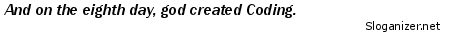 |
|
| Back to top |
|
 |
bubu
Indago Uzvarētājs

Joined: 23 Mar 2004
Posts: 3223
Location: Riga
|
 Posted: Sun Mar 27, 2005 11:13 pm Post subject: Posted: Sun Mar 27, 2005 11:13 pm Post subject: |
|
Esmu ar MinGW veiksmīgi nokompilējis ODE. (ne no DevCPP komplekta, bet atsevišķi instalēts gcc).
Daži ieteikumi - nelieto make.exe, bet aizej uz oficiālo mājaslapu, tur novelc mingw32-make.exe instalāciju. Tāda nosaukuma izpildāmo failu ir labāk lietot.
Tad vēl - vai tev bin folderis mingw versijai, kas nāk līdzi DevCPP stāv zem PATH, tb viņam tur lērums failu, ko vajag meklēt, moš tos neatrod. |
|
| Back to top |
|
 |
anggelus
Joined: 23 Feb 2005
Posts: 383
Location: Rīga (LV)
|
 Posted: Sun Mar 27, 2005 11:15 pm Post subject: Posted: Sun Mar 27, 2005 11:15 pm Post subject: |
|
Ar MS VS 2003 nokompilējās bez problēmām.
ar make.exe vispār nekad neko neesmu darījis, tā ka nezinu 
_________________
No comprendo lo que dice. |
|
| Back to top |
|
 |
GiGa
Indago Uzvarētājs

Joined: 25 Sep 2003
Posts: 887
|
 Posted: Sun Mar 27, 2005 11:29 pm Post subject: Posted: Sun Mar 27, 2005 11:29 pm Post subject: |
|
Ar mingw32-make.exe (to kas naak ar Dev-C++) tas pats... visdriizaak jau kaadus failus neatrod.
| Quote: | | Tad vēl - vai tev bin folderis mingw versijai, kas nāk līdzi DevCPP stāv zem PATH, tb viņam tur lērums failu, ko vajag meklēt, moš tos neatrod. |
Kur es to varu paarbaudiit/izmainiit? Kompailera manuaala setup-oshana man ir melna bilde - so bear with me 
_________________
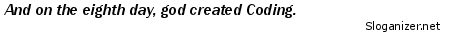 |
|
| Back to top |
|
 |
bubu
Indago Uzvarētājs

Joined: 23 Mar 2004
Posts: 3223
Location: Riga
|
 Posted: Sun Mar 27, 2005 11:31 pm Post subject: Posted: Sun Mar 27, 2005 11:31 pm Post subject: |
|
| Nu My Computeram properties -> advanced tur environment variables pameklē. Tur būs path. Pieliec galā ceļu uz bin folderi atdalītu ar semikolu un tad laid vēlreiz. |
|
| Back to top |
|
 |
GiGa
Indago Uzvarētājs

Joined: 25 Sep 2003
Posts: 887
|
 Posted: Sun Mar 27, 2005 11:40 pm Post subject: Posted: Sun Mar 27, 2005 11:40 pm Post subject: |
|
Liels paldies. Viss chikiniekaa 
_________________
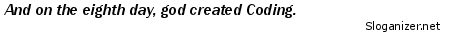 |
|
| Back to top |
|
 |
|